Another method of connecting to a database is using a connection string. A connection string is a string that contains information about a data source (usually a database engine), as well as the information necessary to connect to it. While the exact syntax of a connection string varies depending on the data source (for example, a connection string meant to connect to a MySQL database server will look different than one for a PostgreSQL server), you will usually be required to specify the following data:
- Database server address. To find out your database server address do the following:
- Go to Websites & Domains and click Databases.
- Click the Webadmin link for one of your databases.
- At the top of the screen look for an entry of the following form “Server: 10.58.103.102:3306”. In this example, ‘10.58.103.102’ is the database server address. If the server name is specified like ‘localhost’, contact your hosting provider to find out your database server address.
- Database name. To find out the exact name of your database, go to Websites & Domains and click Databases to see the list of your databases.
- Database user login and password. To find out the login of the database user, do the following:
- Go to Websites & Domains and click Databases.
- Note the name in the Users column next to the database to which you want to connect using the connection string.
- If you do not remember the user’s password, you can reset it. To reset the user’s password, do the following:
- Go to Websites & Domains and click Databases.
- Click User Management and click the corresponding name in the Name column.
- Type in the new password and confirm it. Click OK.
This document does not aim to provide an in-depth description of connection strings’ syntax. If you want to learn more about the subject, we recommend that you visit Microsoft To Download the ODBC Driver for more information.



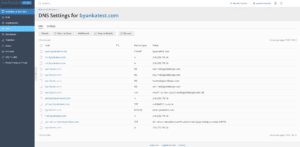
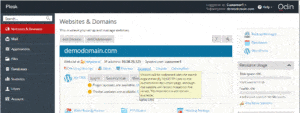
 .
.

