Use wildcard subdomains to redirect visitors from non-existent subdomains to one of your websites, commonly, to your main website. The typical use cases of this feature are:
- Improve website organization and run marketing campaigns.For example, you do not have the vps-limited-offer subdomain but wish to forward users from limited-vps-offer.example.comto example.com.
- Help users reach your website even if they mistyped a subdomain name.It is a widespread mistake to mistype a website name if it has the leading www prefix (for example, typing ww.example.com).
- Finally, some website applications (WordPress) use wildcard subdomains to create dynamic subdomains for convenience and better user experience.
Note: Traffic to existent subdomains will not be affected in any way if you add a wildcard subdomain.
HOW TO ADD WILDCARD SUBDOMAINS
You can add one wildcard subdomain per each of domain names under a subscription. For this, go to Websites & Domains and add a subdomain which name is “*” to one of your domain names. Example: *.example.com. If you wish this subdomain to have a custom set of scripts or website content, specify a custom document root for this subdomain.
LIMITATIONS OF WILDCARD SUBDOMAINS
Wildcard subdomains act like typical subdomains with the following exceptions:
- Linux-only feature. Currently, wildcard subdomains are supported only on Plesk for Linux.
- Renaming is not available. It is not possible to rename such subdomains.
- No DNS zone. This type of subdomains does not have own zone record in the Plesk’s DNS server. Instead, they have the A record that points to the IP address associated with a corresponding domain name.
- Installation of APS apps is not allowed. Plesk users are unable to install APS apps to wildcard subdomains.
- No Presence Builder sites. Plesk users are unable to edit and publish sites to these subdomains.



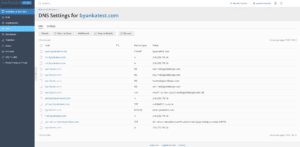
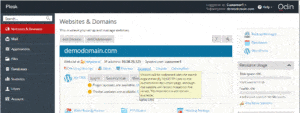
 .
.

