If you need to change the mailbox size for a mail account, do the following:
- Go to Mail, and click the email address.
- Under Another size, type in the desired mailbox size and select the unit of measure, then click OK.
Note that the mailbox size cannot exceed the default size defined in the subscription properties. If you need to set mailbox size greater than the default size, contact your provider.



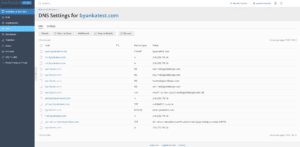
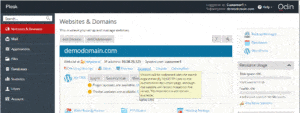
 .
.

