A domain name is the name that people type in their browsers to access your website.
A domain name is hierarchical and can consist of a number of parts called labels:
- The label furthest to the right is called the top-level domain. For example,
comis the top-level domain ofwww.example.com. The number of top-level domains is limited and all of them are managed by separate international authorities. - The second-level domain is the label that we mainly use to imply the purpose of our website. In
www.example.comit is theexamplepart. The combination of the second-level and top-level domain names specifies the exact location of your website. - Each label to the left is a subdomain of the domain to the right. For example,
wwwis the subdomain ofexample.com. Subdomains can be convenient when you want to isolate some content from the main site, e.g. you can organize your personal blog onmyblog.example.com. For information on how to add subdomains in your hosting, refer to the section Adding Subdomains.
If you want to host more than one website under your subscription, you can register more domains and add them to your subscription. Registering new domains may be available to you in the Customer Panel if your hosting provider allows this. For information on how to purchase and add domains in your hosting, refer to the section Adding Domains.
In fact, domain names exist only for convenience; the real communication between browser and web servers uses IP addresses – the numerical host identifiers. For example, the real address of www.example.com may be 192.0.2.12 (IPv4). To resolve domain names into IP addresses, web hosts use DNS technology. For more details about how DNS is implemented in your hosting, refer to the section (Advanced) Configuring DNS for a Domain.
DNS allows several domains to be resolved into one IP address. Such additional names are called domain aliases. This is convenient when you have purchased several domains that you want to point to the same website. For information on how to add aliases to existing domains, refer to the section Adding Domain Aliases.



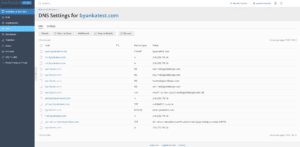
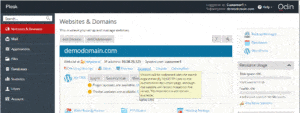
 .
.

