Mass Payment of Invoices allows you to pay for multiple invoices in a single transaction.
This is often quicker and more convenient for user with multiple invoices outstanding.
To utilize Mass Payment:
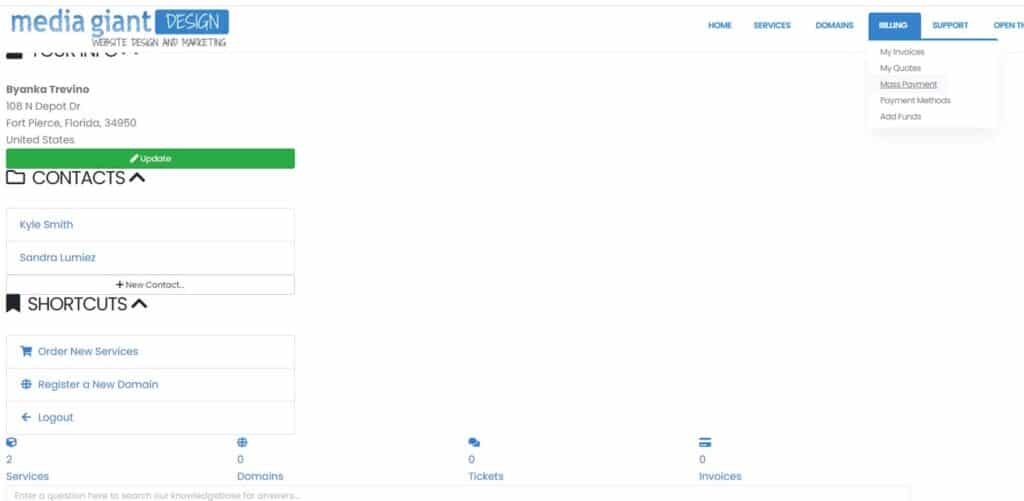
- Navigate to Billing>Mass Payment in the main menu.
- You will see a list of unpaid invoice items. Confirm that these items are valid, then select your Payment Method in the dropdown menu.
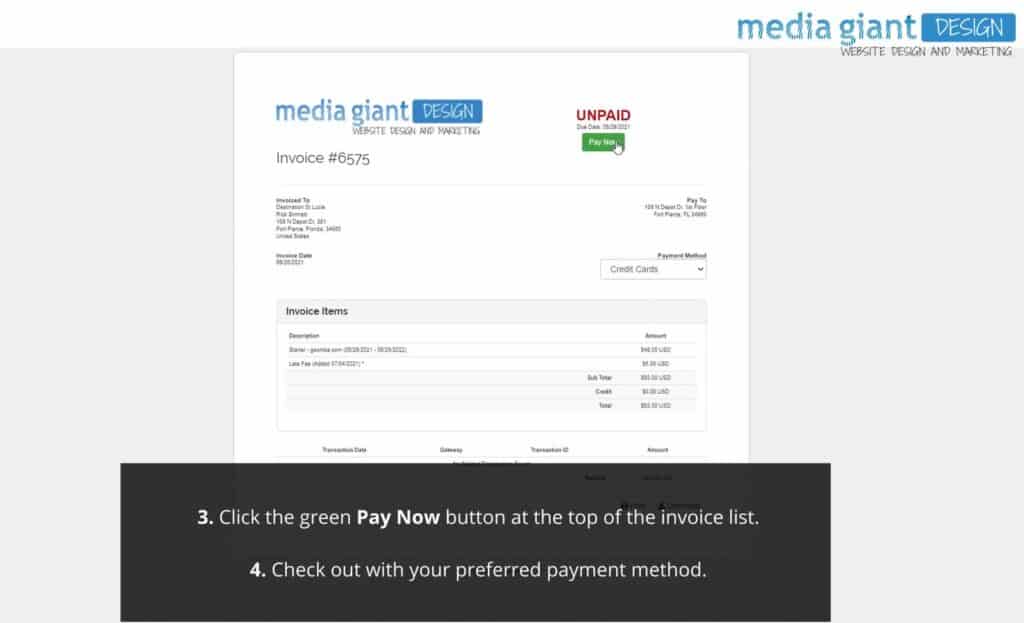
3. Click the green Pay Now button at the top of the invoice list.
4. Check out with your preferred payment method.



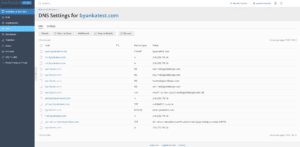
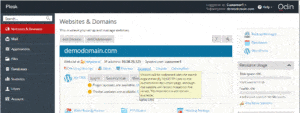
 .
.

